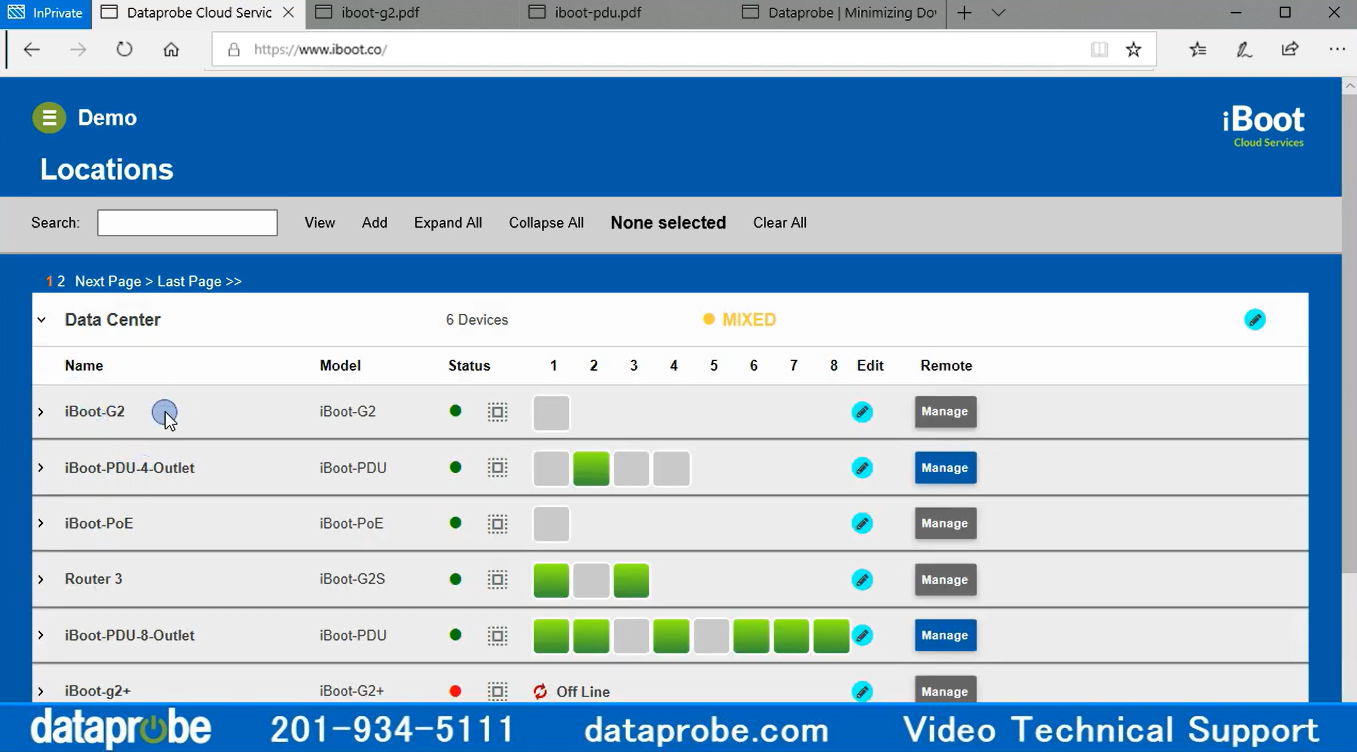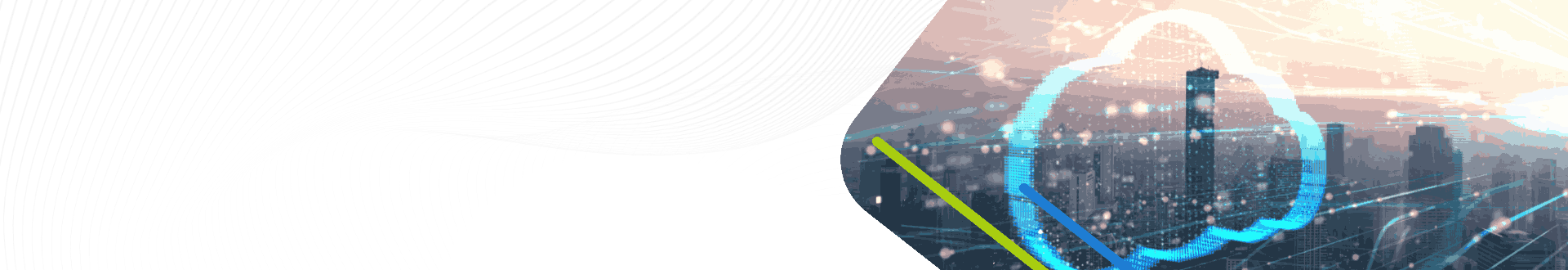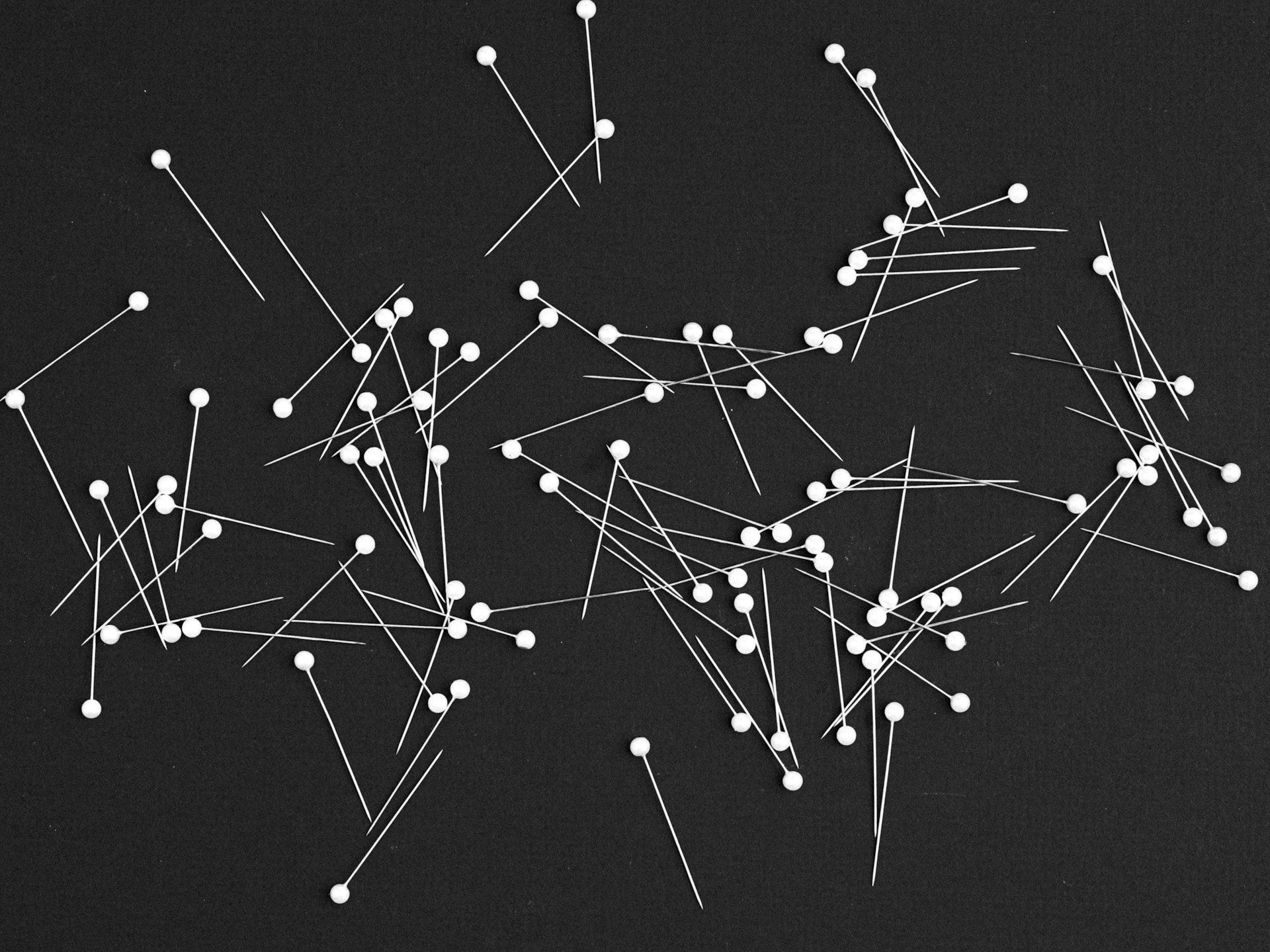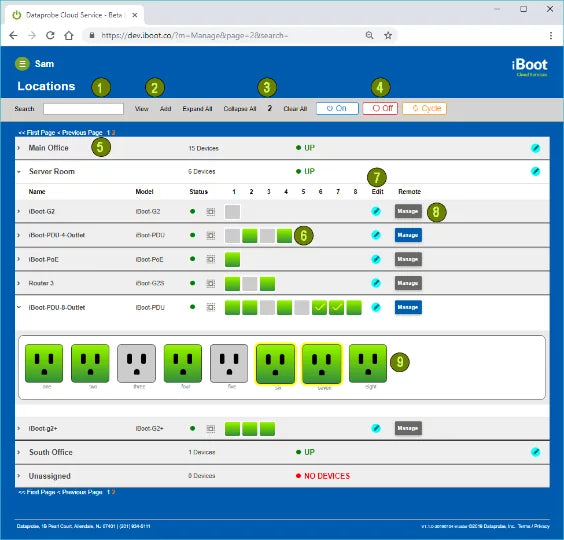MANAGE POWER WORLDWIDE FROM ONE SCREEN
-

-
iBoot Cloud Service (iBCS) gives customers with iBoot-G2 and iBoot-PDU controllers the ability to access and control multiple units across multiple locations—through a single portal and sign-on. With LDAP support, multiple users can securely share access under one account. iBCS simplifies management, expands deployment options, and removes access barriers.
- Reliable access for customers with dynamic IP addresses
- Scalable management for service providers with diverse security needs
- Secure access for customers without in-bound connections
- Reliable access for customers with dynamic IP addresses
Contact Us
IBOOT CLOUD INTERFACE
EASY SEARCH – SELECT – REBOOT
-
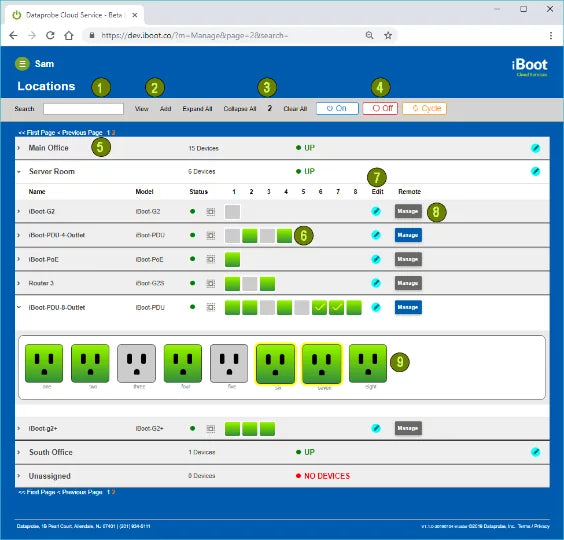
-
iBCS makes device management simple
- Use the search bar to quickly find units by name, location, model, outlet name or MAC address.
-View Locations and add devices and new locations.
-Switch between compressed and expanded views to see more or focus on details.
-Control multiple outlets across devices and locations with instant on, off, or cycle commands.
-Assign units to locations for easier organization.
-View real-time outlet status in either collapsed mode(6) or expanded mode(9).
-Easily rename devices, update locations with the Edit button (G2-series)
-Launch the full web interface for iBoot-PDU devices using the Manage button.
There is an available API, and the ability for you to assign sub users for your account to grant limited access to devices or outlets.
Helpful Videos
The following videos consist of simple tutorials on the iBoot Cloud Service ranging from account creation to all of the features and control options our service has to offer!
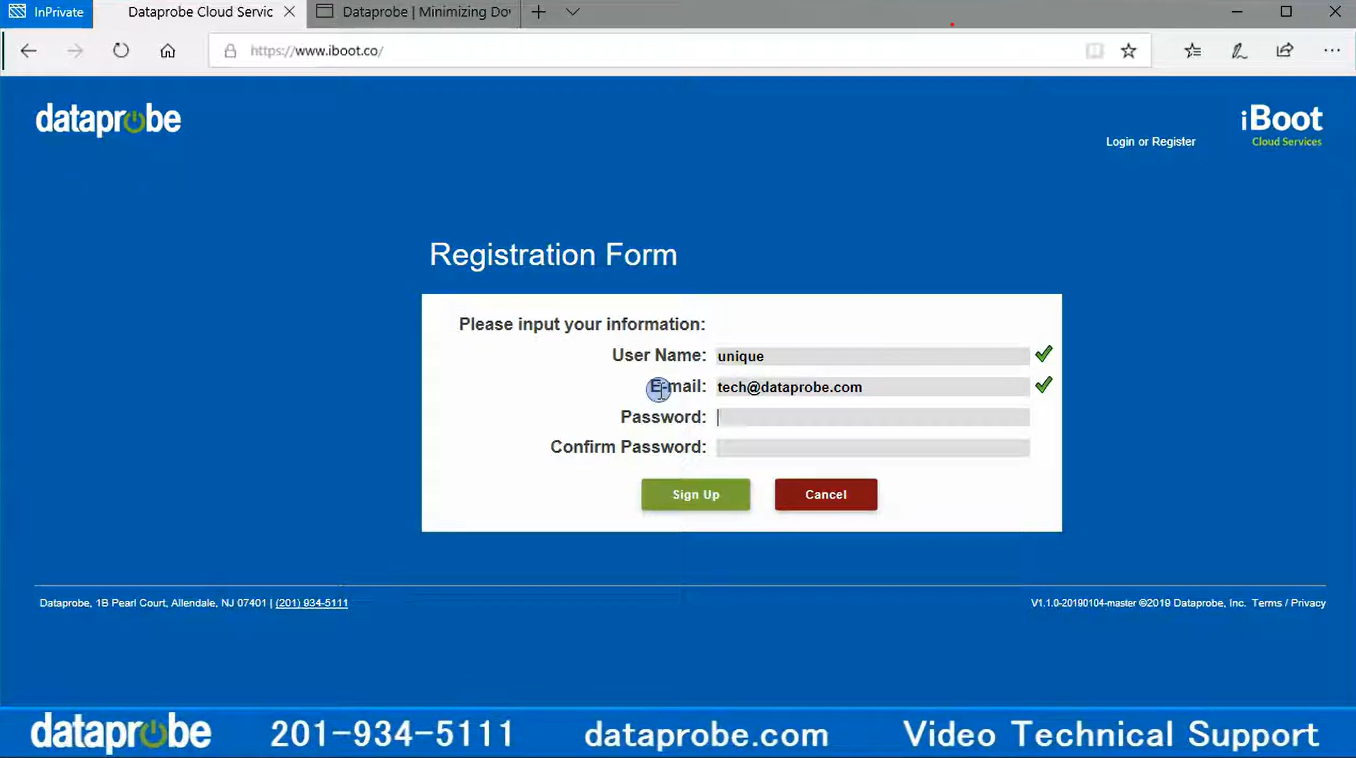
Step 1 - Create a Cloud Account
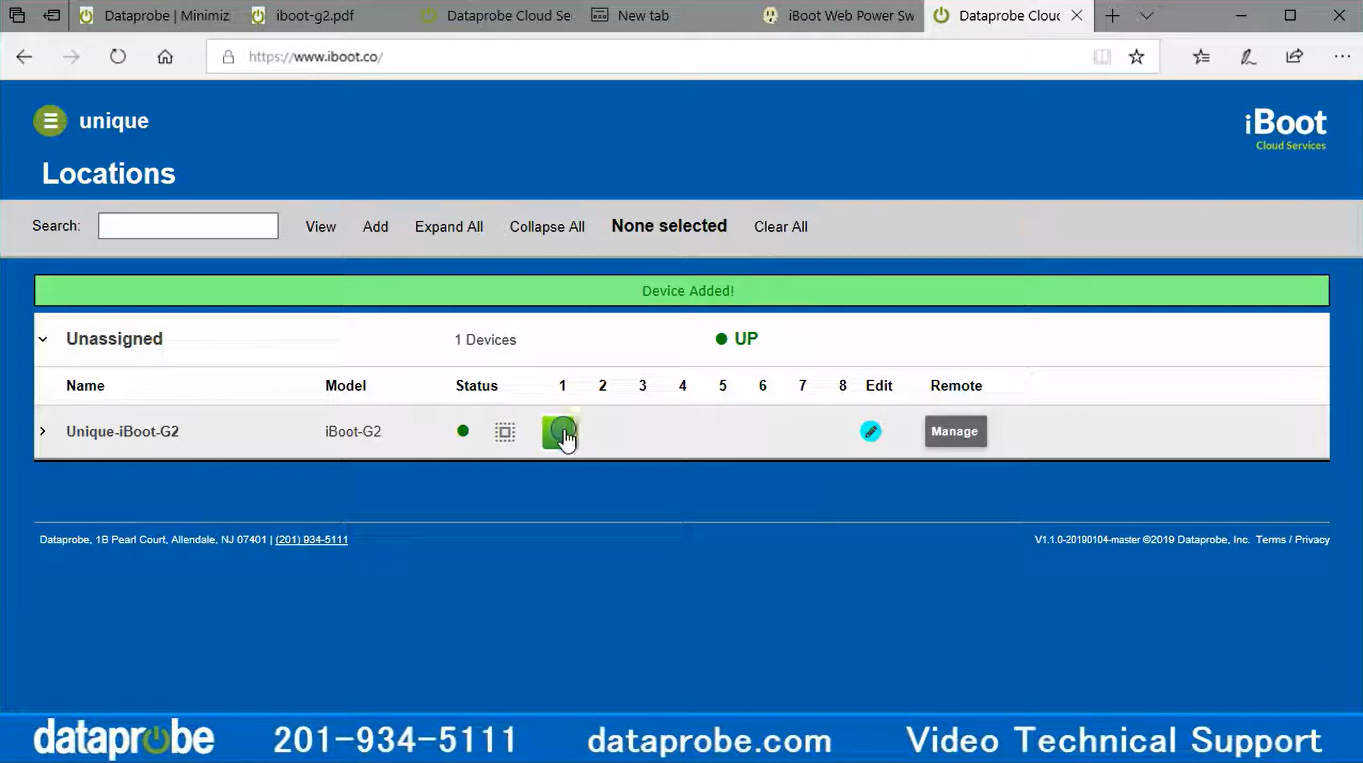
Step 2 - Add an iBoot-G2 series to your Cloud Account
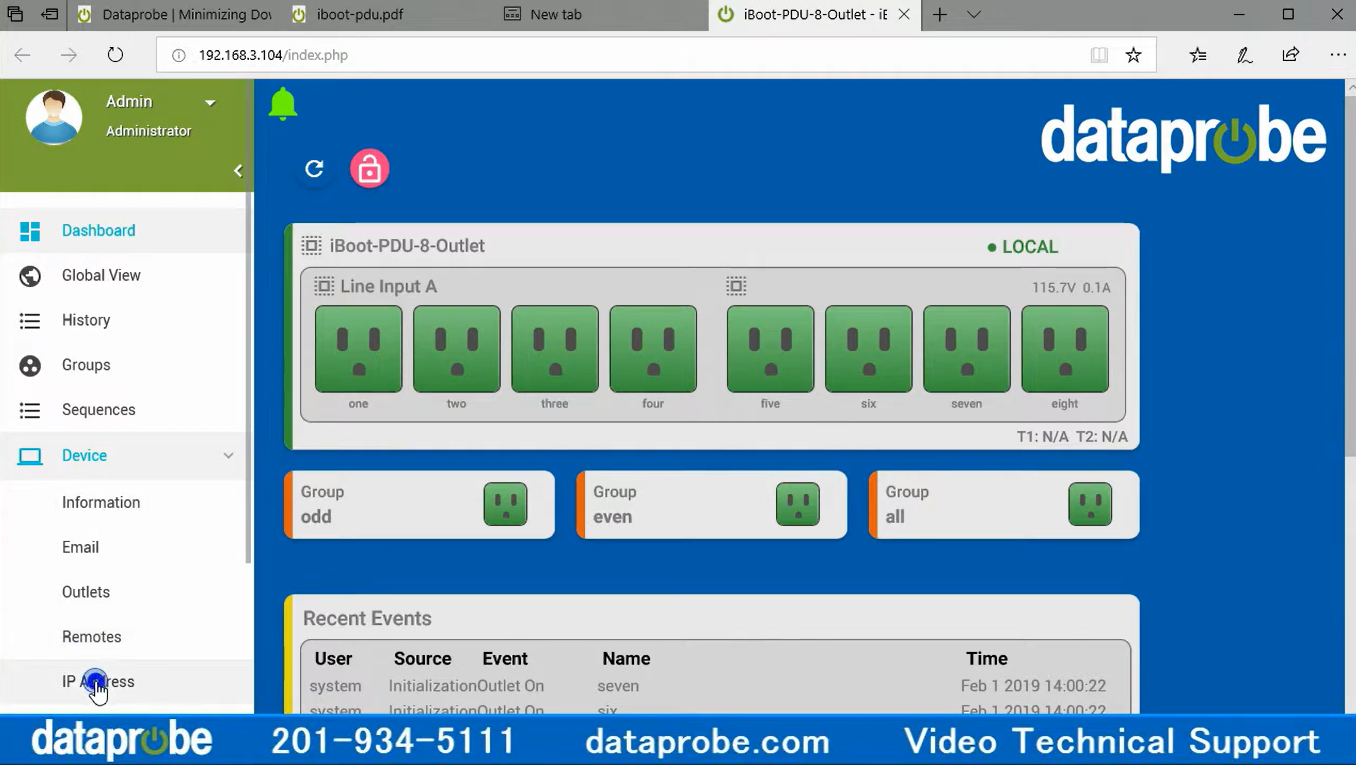
Step 3 - Add an iBoot-PDU series to your Cloud Account